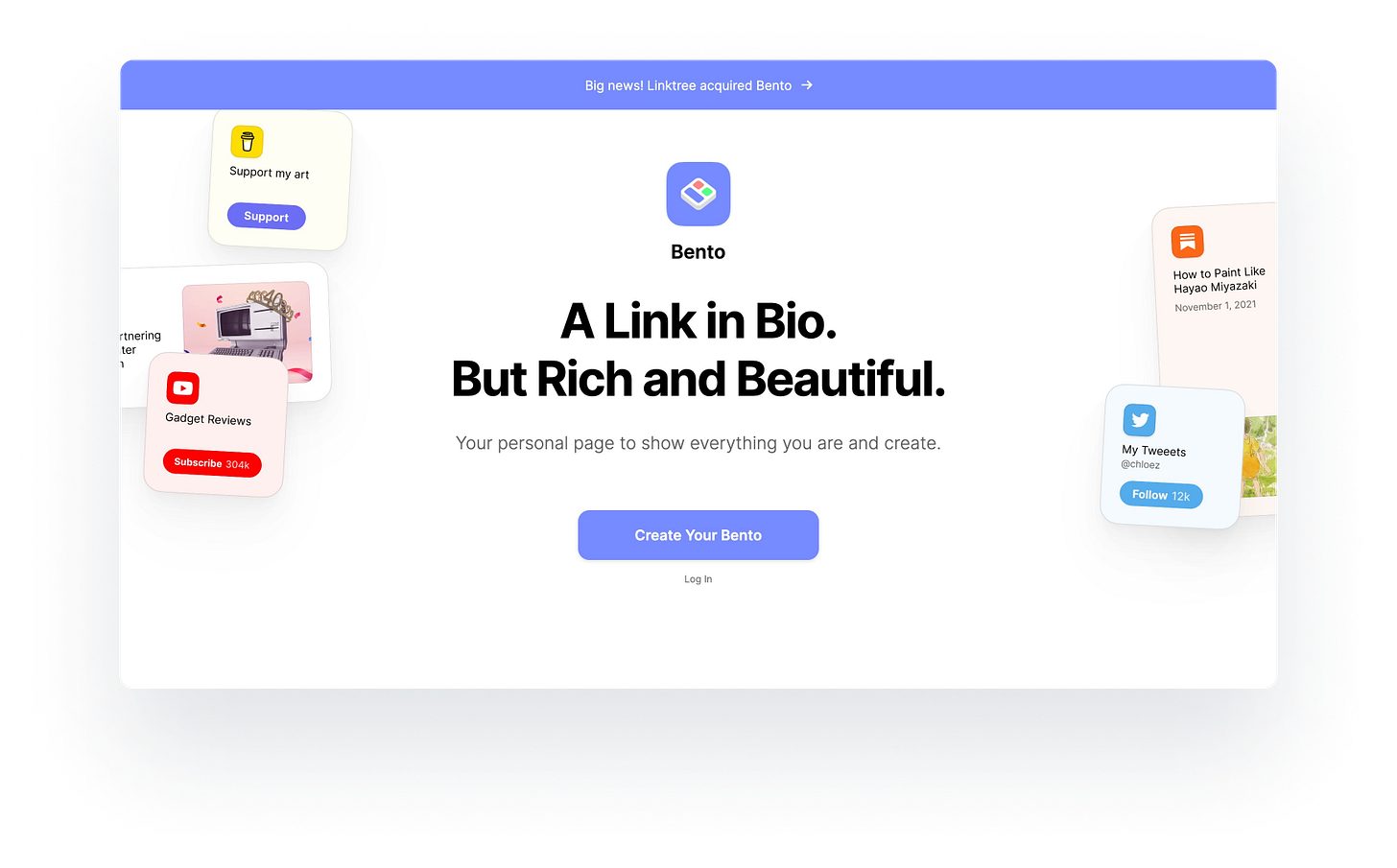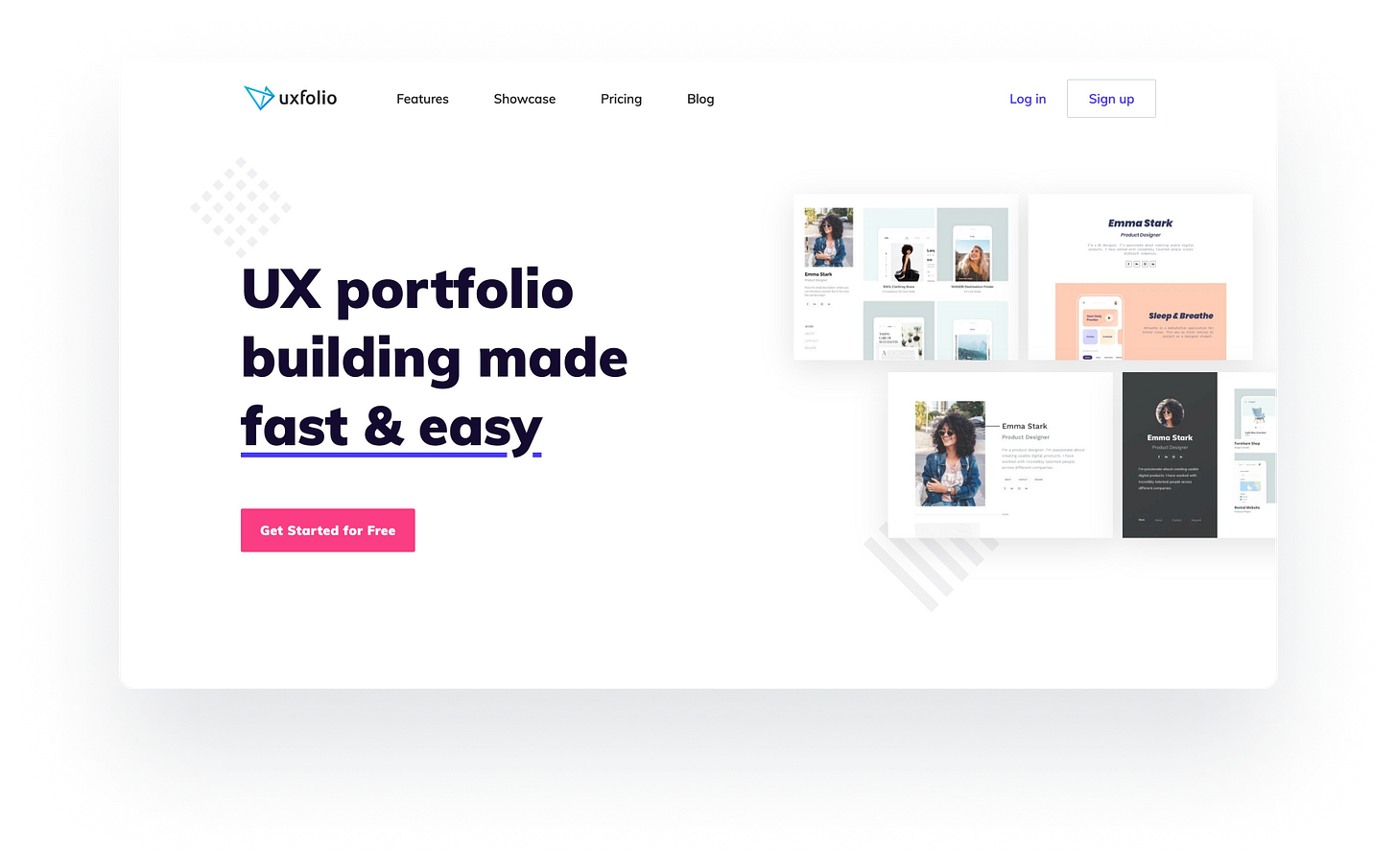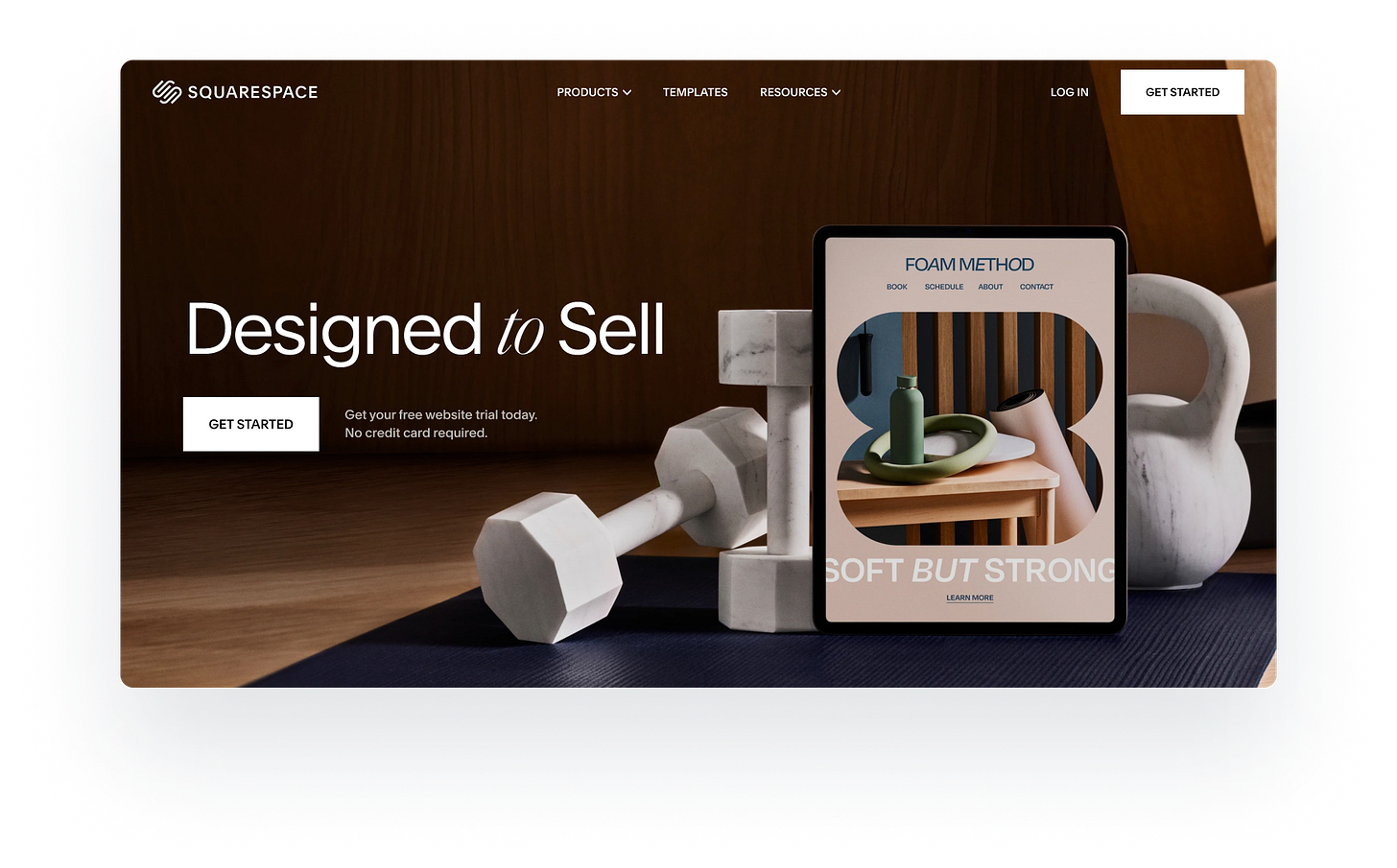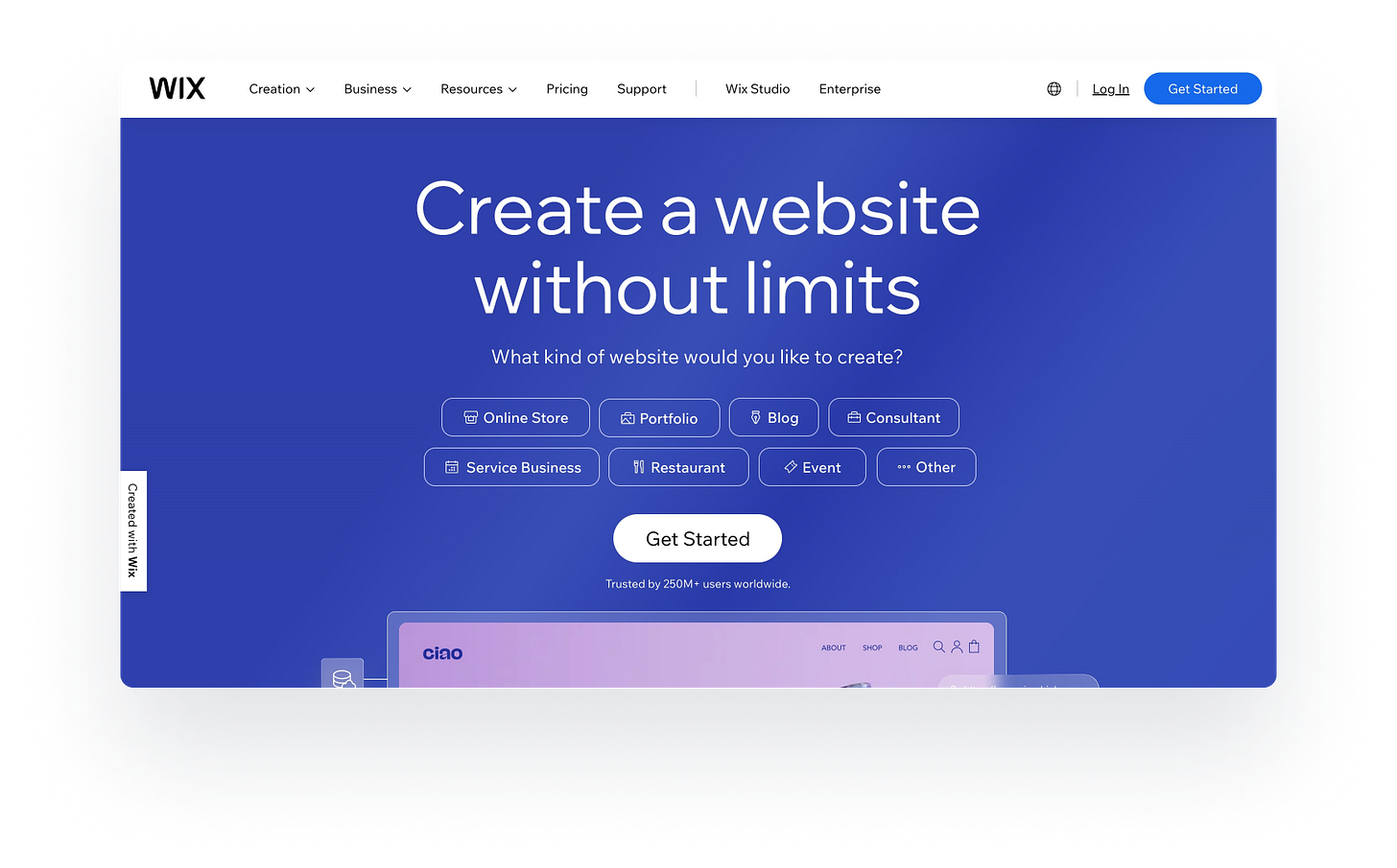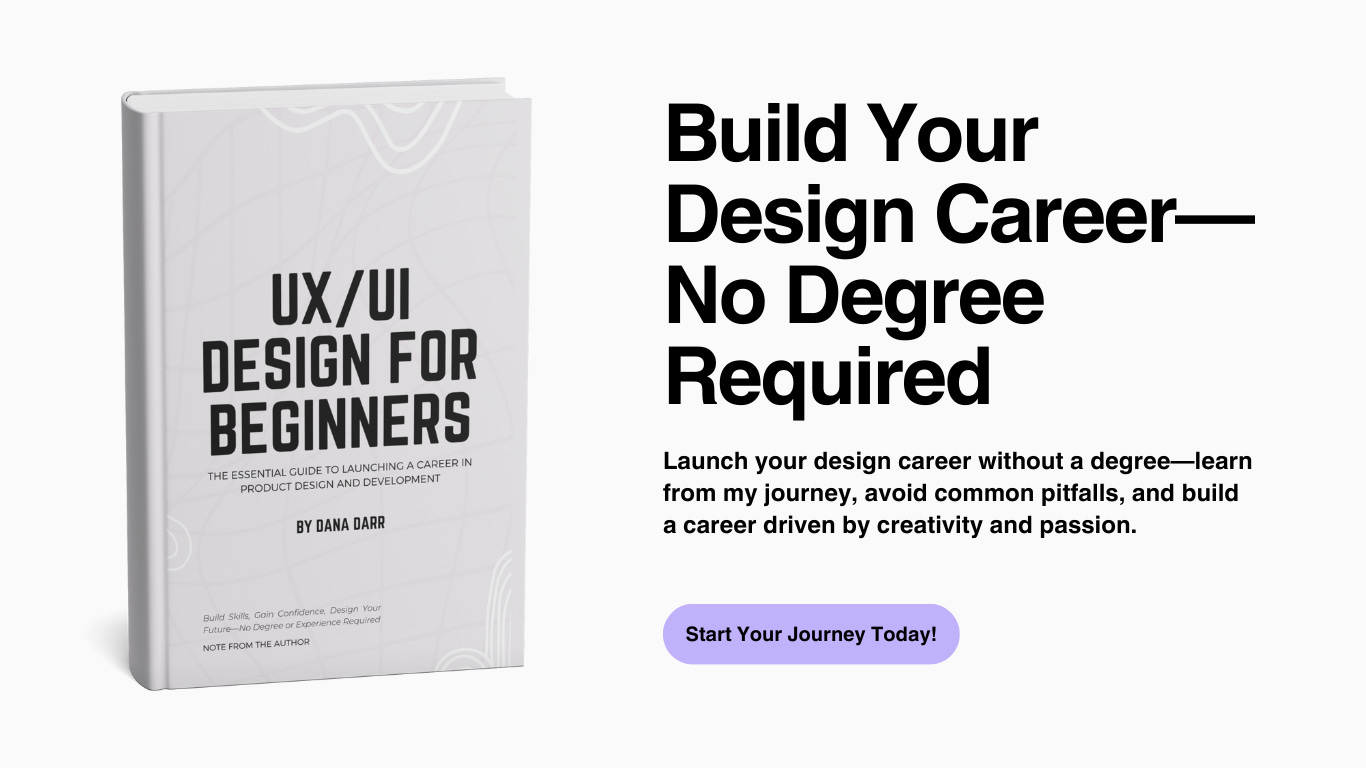Best Places to Build Your First UI/UX Design Portfolio (No Experience Needed!)
No-code, low-cost, and high-impact portfolio sites for UX/UI designers just starting out.
Breaking into UI/UX design can feel like an endless loop of “Where do I start?” and “Is this good enough?”—a classic case of analysis paralysis. And when it comes to building your first design portfolio, the pressure to make it perfect can keep you stuck before you even begin.
Here’s the truth: your first portfolio just needs to exist. You can refine, tweak, and make it visually stunning later. The biggest mistake new designers make? Waiting too long to put their work out there. In reality, networking and visibility land you jobs—not just a pixel-perfect portfolio.
So, let’s skip the overthinking. This list breaks down the best portfolio platforms for beginner UI/UX designers, focusing on quick-to-launch, low-effort options that let you get your work online fast. Whether you’re a bootcamp grad, a self-taught designer, or making a career switch, these platforms will help you showcase your skills and attract opportunities ASAP.
We’ll start with the simplest options and work up to more advanced platforms so you can pick the right one based on your timeline and goals.
Bento: The Fastest Way to Get Your UI/UX Portfolio Online (For Free!)
If you’re looking for a zero-cost, no-fuss way to get your UI/UX portfolio up and running, Bento is a solid choice. The best part? It’s completely free.
Bento’s big selling point is that nothing is hidden behind links—which means potential clients, hiring managers, and fellow designers can instantly see your work without extra clicks. This is crucial because the fewer obstacles between your work and your audience, the better.
Why use Bento? It’s perfect for getting something live fast. You can upload project previews, highlight key details, and create a simple, high-visibility portfolio without worrying about case study formatting (you can always host full case studies elsewhere).
I put together my own Bento page in under 30 minutes—check it out here if you want a real-world example. You can also browse other designers’ pages for inspiration on how far you can push your layout.
Cost: Free
💡 Need help structuring your case studies? Grab my free resource here to make the process even easier.
Uxfolio: The Best Portfolio Builder for Case Studies and Career Growth
When I first transitioned from CareerFoundry into UI/UX design, Uxfolio was my go-to platform for building my portfolio. If you’re looking for a structured, case-study-focused portfolio builder that helps you craft compelling UX narratives, this platform is one of the best options available.
Unlike Bento, which focuses more on visual previews, Uxfolio allows you to create detailed case studies that walk recruiters and clients through your design process. The templates and intuitive building blocks make it easy to go from zero to hero without dealing with complex website builders.
Free vs. Paid: Is It Worth It?
Free Plan: You can publish one project at no cost, which is a great starting point.
Paid Plan: To unlock full customization, unlimited projects, and more professional features, Uxfolio costs $15/month or $9/month if you pay annually (pricing as of this article).
💡 Pro Tip: If you’re serious about creating a professional online presence, get comfortable investing in your portfolio. If you want your own custom URL, you’ll need to purchase a domain separately from Squarespace (which acquired Google Domains) or GoDaddy.
Cost: Free or $15/month ($9/month with an annual plan)
Squarespace vs. Wix: Which Website Builder is Best for Your UI/UX Portfolio?
Why am I lumping these two together? Great question! Squarespace and Wix are on a pretty equal playing field. Both platforms offer beautiful templates, a free domain for a year, and user-friendly site builders—perfect for UI/UX designers looking to establish an online presence without coding.
If you’ve ever dreamed of having yourname.com, now’s your chance to claim it. But since we’re focusing on affordable options for new designers and career changers, let’s break down the best entry-level plans for each platform.
Squarespace: Sleek Design & Professional Templates
Best for: Designers who want a polished, modern portfolio with minimal hassle.
Squarespace’s “Personal” plan gives you:
A fully responsive website (your portfolio will look great on desktop & mobile).
A free domain for a year (but only for basic-tier domains).
Tons of high-quality, professionally designed templates.
Heads-Up: Not all domain names are free. When I started, I wanted danadarr.design (feel free to check out my site and judge me), but it wasn’t part of the free-tier options. I ended up paying $40 per year, which is reasonable, but if you’re budget-conscious, stick to standard domain extensions like .com or .net for lower costs.
Cost: $23/month or $16/month if paid annually
Wix: Flexible & Feature-Rich for Beginners
Best for: Designers who want more customization and built-in marketing tools.
Wix’s “Light” plan includes:
2 GB of storage (good enough for portfolios, but watch your image/video sizes).
A free domain for a year (same deal as Squarespace).
Basic marketing tools, like lead capture forms and minor automation.
Heads-Up: Be mindful of file sizes—slow load times = lost opportunities. Keep images optimized so your site runs smoothly.
Another Heads-Up: The marketing tools sound great, but contact forms can attract spam and bots. It happened to me, so I removed mine and embedded my Calendly instead. If you’re curious, check out my Calendly page here and see how it looks embedded on my website here.
Cost: $17/month
Squarespace vs. Wix: Which One Should You Choose?
Go with Squarespace if you want a sleek, no-fuss portfolio that looks professional out of the box.
Go with Wix if you prefer more customization, marketing tools, and flexibility.
Either way, both platforms are solid choices for UI/UX designers ready to take their portfolio beyond basic free sites and onto their own domain.
Final Thoughts: Start Simple, Build Smart
This list isn’t exhaustive, but it’s a strong starting point if you’re feeling overwhelmed about where to build your UI/UX portfolio. The options here follow a progression of effort and cost—starting with quick, free solutions and moving toward more customizable, investment-worthy platforms.
The key takeaway? Start small, but make it impactful. Your portfolio is never truly done—you’ll refine and update it constantly as your skills grow. Rather than getting stuck in perfectionism, focus on getting something live that effectively showcases your work.
If you’re a UX, UI, or product designer, your case study storytelling is just as important as your visuals. To help you communicate your design process clearly and persuasively, I’ve put together a guide to mastering your case study—check it out 👇
Your first portfolio won’t be your last, but getting it online is the first step. Keep it simple, keep it strategic, and keep moving forward.
Want a High-Paying Creative Career? Start Here.
Break into UX/UI design—no degree, no experience, no problem.
UX/UI Design for Beginners is your step-by-step roadmap to becoming a UX, UI, or product designer, even if you’re starting from scratch. This guide walks you through exactly what you need to know, from learning the basics to building a portfolio that lands you real opportunities.
I’ve been there, and trust me—it’s 100% possible. Ready to take the first step? 👇