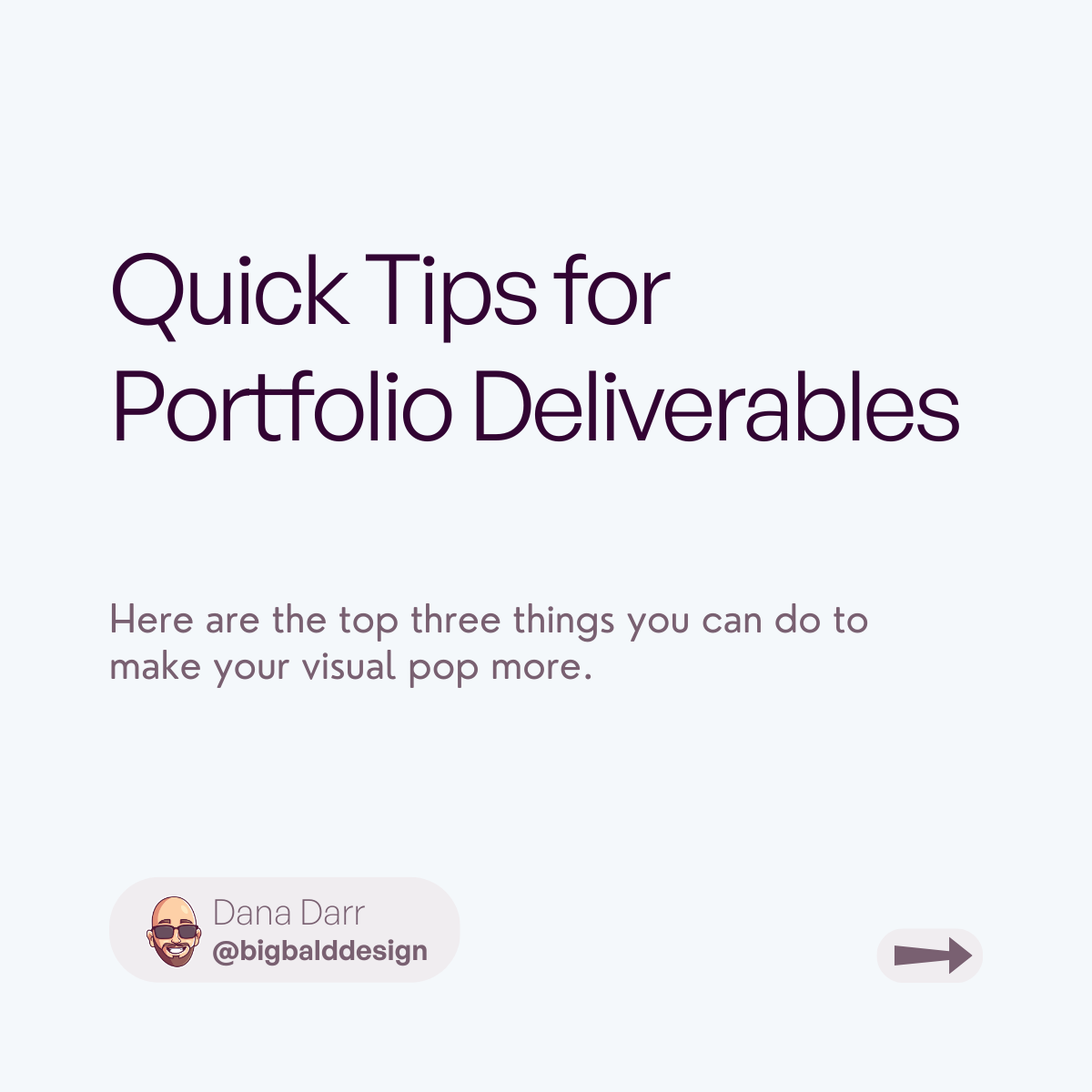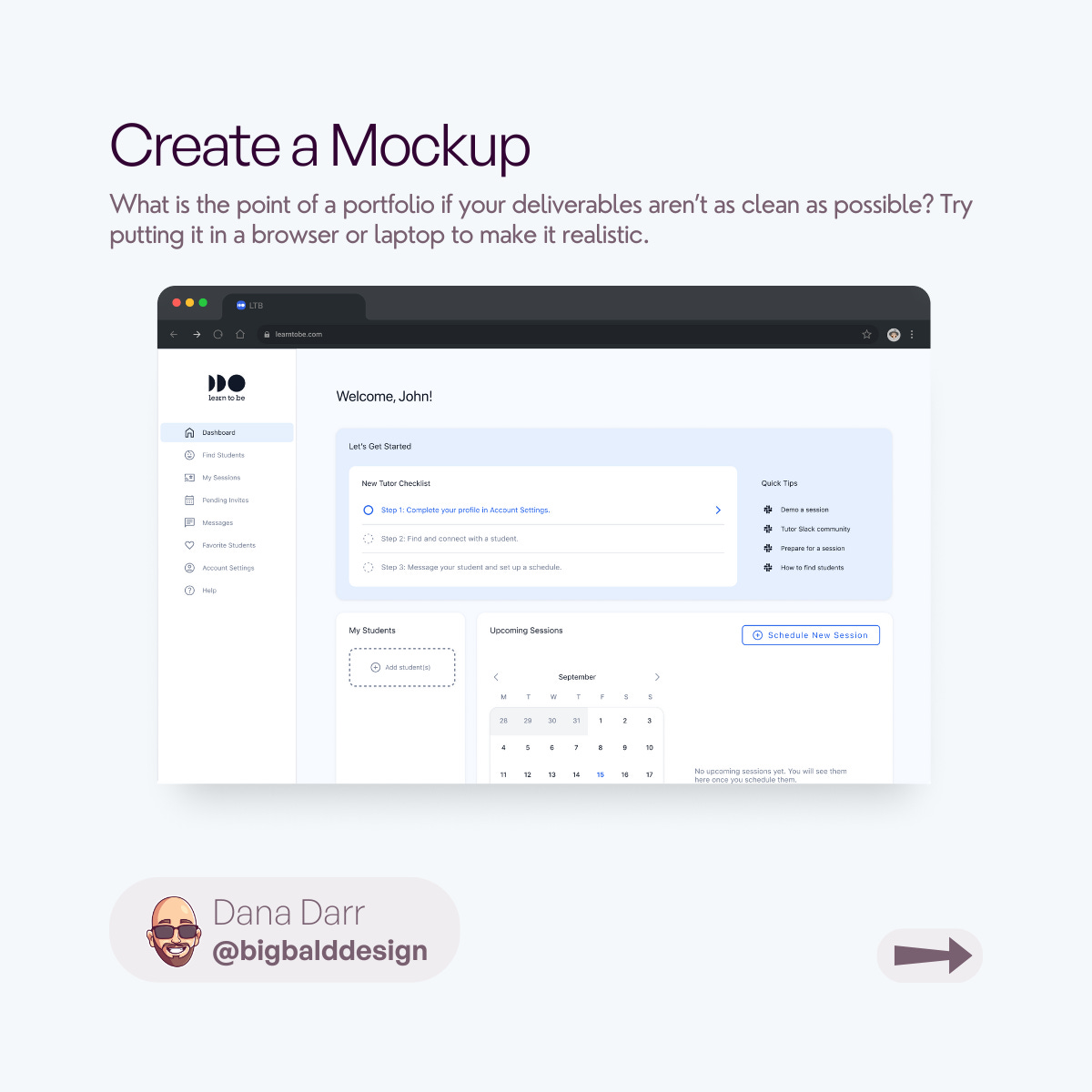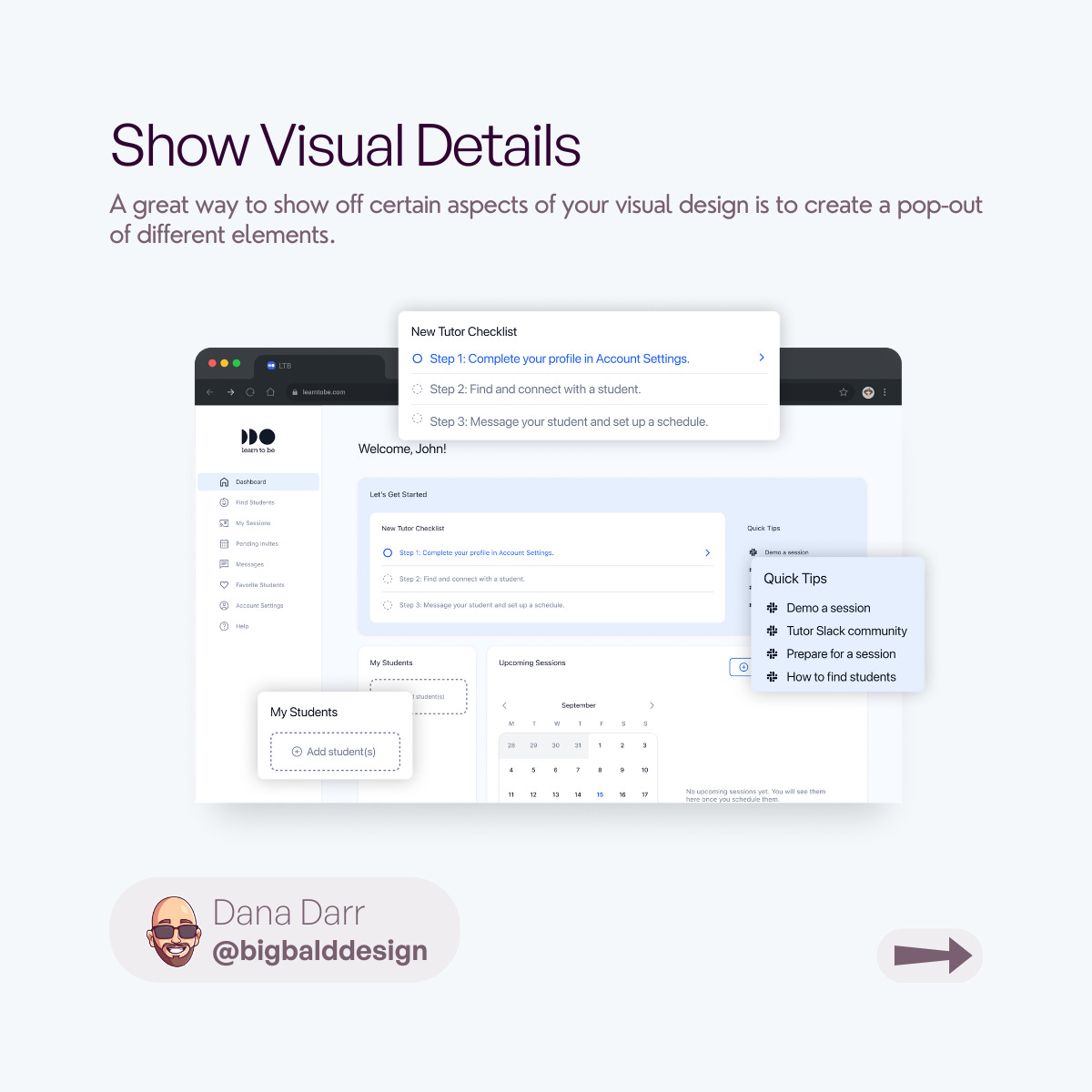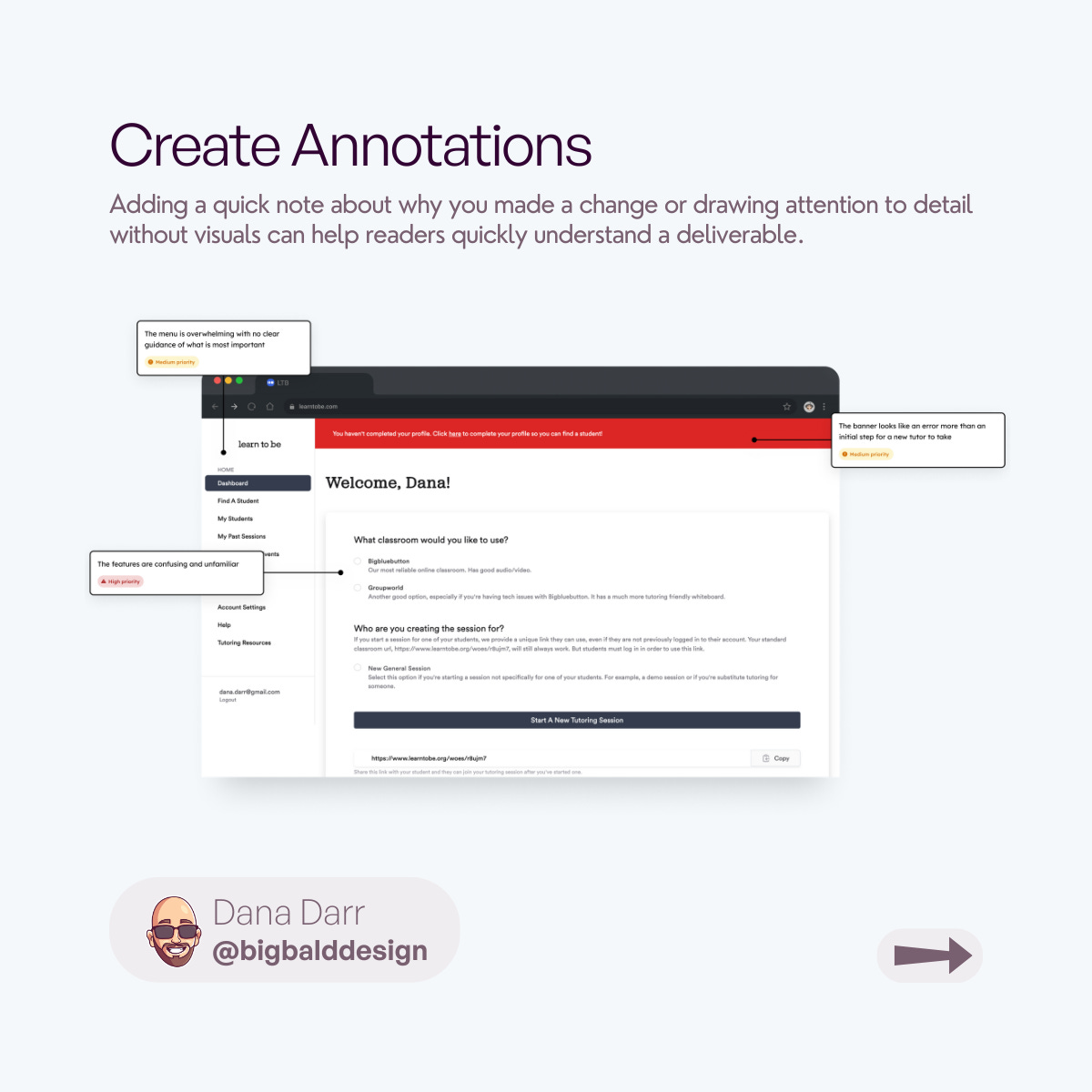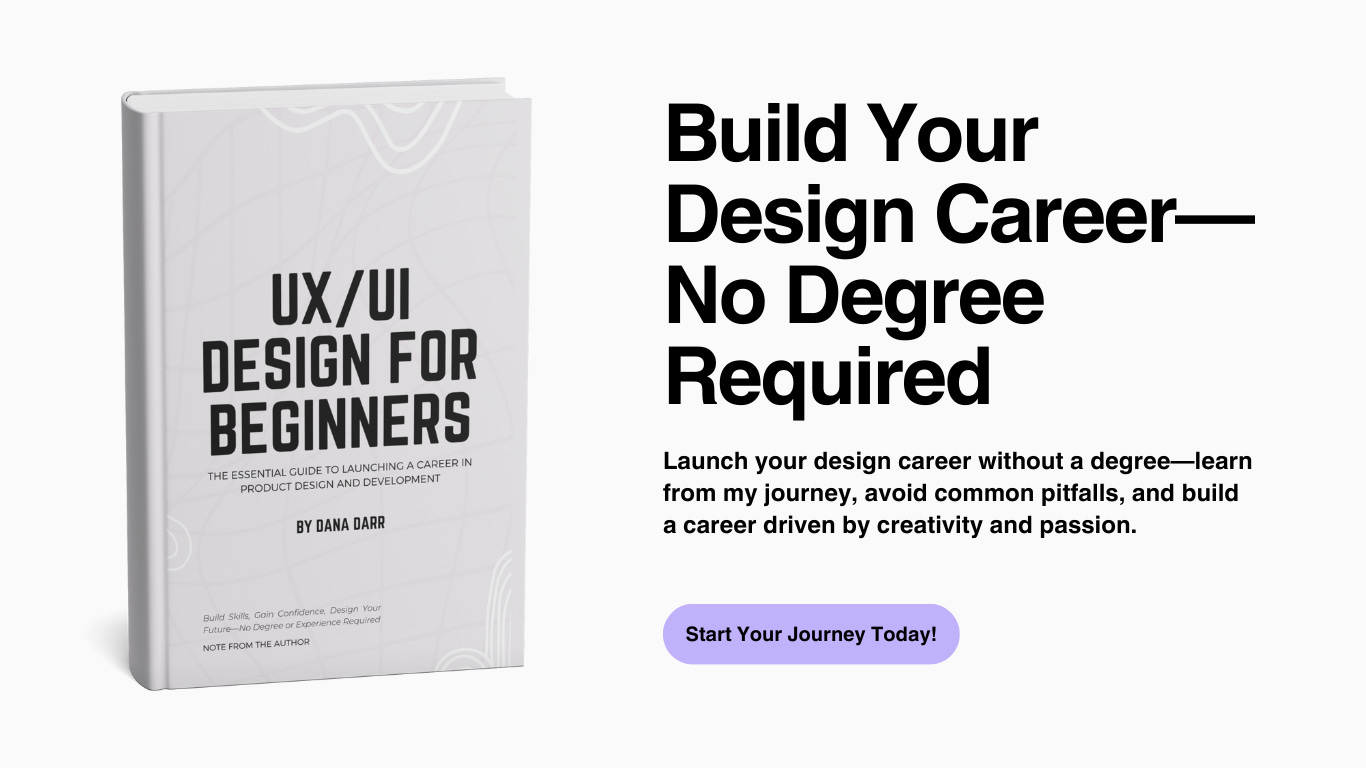Quick Tips to Perfect Your UI/UX Design Portfolio Deliverables
Learn how to tell a compelling story and polish your portfolio deliverables to stand out in the competitive world of UI/UX design.
Here are three tips to consider when adding your deliverables to your case study after writing out the narrative.
What are you even doing without putting your polished visual designs in a mockup? At this point, many websites and plugins on Figma allow you to take your wireframes or image exports and add them to a web browser, desktop, or mobile device. Take the time to do this with everything, and thank me later.
Imagine you are scanning a portfolio. You only have a minute or two before moving on to the next. When you see a visual design that draws your eyes to specific design pieces, it helps a lot. As designers, we add different elements to improve a design, and by adding a pop-out of that particular thing, the reader can see two things: you spent time polishing your work and the critical elements of that specific design. Plus, it makes you look cool.
Annotations work very similar to the item above, but maybe you want to write out observations on an existing design you are improving. Perhaps it's some sort of heuristic evaluation. Again, the point is to draw the user's focus to specific points for quick scanning.
Your case study’s story is essential, especially if you’re a UX, UI, or product designer. To help you communicate effectively, I created a guide to mastering your case study.
Dreaming of a high-paying creative career?
Start here with UX/UI Design For Beginners! This step-by-step guide shows you exactly how to become a UX/UI or product designer—no degree, no experience, no problemo. After all, it worked for me!