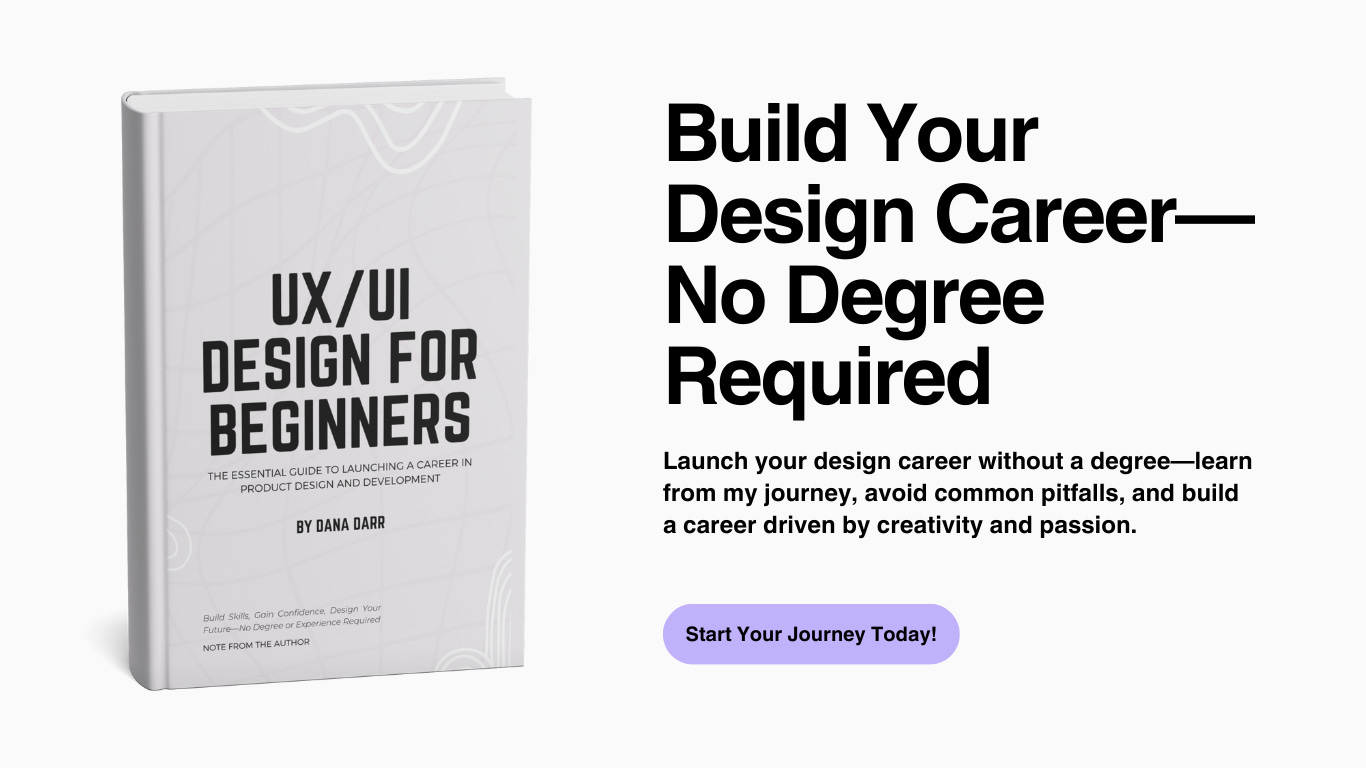Mastering Mobile-First Design: How to Adapt to Mobile-Dominant Interfaces
Explore how mobile-first design is shaping modern interfaces and the impact of mobile devices on design strategies.
Global Smartphone Usage in 2023: 6.6 Billion Users Represent 83% of the Population
Technology is shrinking. Some of you reading this remember how large a computer used to be or those brick phones that were somehow mobile devices. 6.6 billion smartphone users worldwide is an incredible figure that accentuates the shift towards mobile-centric consumption.
How does design answer?
Designers shift our philosophies, pushing 'mobile first' to the front of the line, and you may finally think, "Maybe this is actually important."
The mobile-first approach isn't just about minor UI tweaks to adjust to different sizes and layouts. We UX'ers always go one deeper. It's about rethinking the user experience to cater to the thumb-scrolling, on-the-go user who demands fast, accessible, and efficient interactions. With such a massive portion of the global population accessing the internet via smartphones, the importance of mobile-first design is at a peak. We must prioritize mobile UX to meet users where they are most engaged.
This article examines the principles of mobile-first design and its challenges and provides actionable strategies to enhance user experience on small screens. We'll cover the essential elements that every UX/UI (product) designer must consider in this increasingly mobile-dominated world.
Principles of Mobile-First UX Design
Have you ever had a purse or bag? If you’ve ever had to downsize, you know you can’t store as many things. Similarly, designers must adapt to smaller screens, where decluttering becomes critical. Simplicity is key.
On an Android device like a Google Pixel, Google allows users to sort and organize home screens. Users can declutter and anchor apps efficiently using a form of mobile-first thinking. Apple takes a similar approach with less manual control. Regardless of the platform, simplicity is fundamental in mobile design.
The Importance of Touch Targets in Mobile Design
A touch target is an area on a screen that responds to user input, often larger than the visual element. For instance, an icon might appear 24x24 pixels, but the full touch target includes padding, making it 48x48 pixels.
Why Touch Targets Matter
Mobile-first design prioritizes accessible touch targets to improve usability. Don’t make users whip out the WCAG 2.1 accessibility guidelines! Proper touch target sizing ensures interactions are effortless, even on smaller screens.
Designing for Thumb Navigation
As mobile screens evolved, the philosophy emerged: the thumb rules all. Common navigation principles include:
Placing navigation bars at the bottom.
Centering essential buttons like “Create” or “Play/Pause” at the bottom.
Positioning “Edit” or “Options” on the right and “Back” on the left.
These design choices reflect how users naturally interact with mobile devices, prioritizing comfort and ease of use.
Thinking Beyond Today: AR, VR, and Mobile Design
Mobile-first design principles extend beyond screens to emerging technologies like augmented reality (AR) and virtual reality (VR). Designers must consider how evolving interactions will shape future user experiences while retaining the core value of simplicity.
What will we do with our thumbs in the future of AR/VR, and will they be spared from carpal tunnel? Leave a comment below.
Why Speed Matters in Mobile-First UX Design
Speed matters. While 5G dominates today’s internet speeds (for now, comment on this post if you're reading it and it's 6G), approximately 80% of mobile users worldwide still access the internet via 4G networks. These networks, while high-speed, present unique constraints for mobile UX design. Designers must optimize experiences to ensure seamless functionality across varying data speeds.
The Impact of Network Speeds on Mobile Design
The widespread use of 4G and the emerging dominance of 5G enable richer online experiences and more complex mobile applications. This pushes designers to:
Develop mobile-first interfaces that adapt to bandwidth constraints.
Optimize load times and ensure functionality, even on slower networks.
Planning for Future Technology
As technology advances and faster speeds emerge, designers must anticipate change. If we design for mobile-first, we will ensure that we have addressed the speed bottleneck and have growing room when designing for desktop or web applications. This approach ensures flexibility and future-proofing as networks evolve toward 6G and beyond.
Challenges in Mobile-First UX Design
Smaller screens mean less real estate, and while we may want everything everywhere all at once, it’s just not possible. Prioritizing content and functionality becomes essential.
Key Strategies:
Focus on Information Hierarchy: Understand your users’ needs and identify the most critical content.
Map for Accessibility: Place essential features in the most accessible areas, keeping “the thumb rules all” in mind for usability.
The Complexity of Responsive Design
Ever looked at the same website on a widescreen monitor, laptop, and phone? It’s a juggling act to ensure all screen sizes offer an excellent user experience. Designing for mobile-first adds extra layers of complexity, especially with the variety of screen sizes across devices like iPhones and tablets.
Responsive Design Solutions:
Responsive Frameworks: Websites resize and rearrange elements based on screen size and orientation, ensuring usability across all devices.
Figma’s Auto-Layout: Tools like Figma make life easier by allowing designers to create elements that adjust dynamically to screen variations.
Solving Connectivity Issues for Mobile Users
Using mobile devices isn’t always smooth sailing—speeds can throttle, apps can crash, and data might get lost. Connectivity inconsistencies are a major pain point for users, but mobile-first design can help mitigate these challenges.
Offline Solutions to Improve User Experience:
Offline Functionality: Design apps that allow access to critical features without an internet connection.
Smart Synchronization: Enable systems that update the server when online but preserve user inputs offline.
Caching and Placeholders: Inform users of connectivity status and offer temporary solutions like cached content.
Examples:
Spotify and Netflix: They address connectivity by enabling offline downloads, ensuring users can listen or watch content even without internet access.
Strategies, Tools, and Tech for Mobile UX Design
In today's world, where mobile devices are becoming increasingly popular, providing a smooth and effortless user experience requires an in-depth comprehension of user behavior and the implementation of particular strategies and tools tailored to the limitations of mobile platforms. Let's zoom through some of the strategies, tools, and technologies together.
Strategies for Excellent Mobile UX
Progressive Advancement:
Foundational Approach: Begin with a minimal viable product designed for small screens to ensure core functionalities are universally accessible.
Enhanced Experience: Gradually introduce additional features for larger screens, using CSS media queries to enrich functionalities without compromising the base experience.
Content Prioritization:
Essential Content First: Strategically place critical information and actions at the forefront of the mobile interface, typically "above the fold," to guarantee visibility upon app access.
Streamlined Navigation: Optimize navigation elements to reduce complexity and enhance ease of use on compact screens.
Adaptive Images:
Responsive Techniques: Use the srcset and sizes attributes to serve different scaled images based on the device's screen size, ensuring fast loading times and appropriate bandwidth use.
Scalable Graphics: Employ SVGs for icons and vector graphics to maintain high quality at any screen resolution and zoom level.
Tools and Technologies
Responsive Design Frameworks:
Frameworks Like Bootstrap or Foundation: These provide a structured grid system and responsive components that automatically adjust to the screen size, facilitating rapid development and consistent user interfaces.
Efficiency and Speed: Accelerate the prototyping process and ensure the design remains consistent and functional across all device types.
Testing Tools:
UsabilityHub: This tool allows for quick usability tests with real users, helping to refine interfaces based on user feedback and improve the overall design.
Lookback.io Offers tools for live, interactive user testing on mobile devices, which is crucial for observing real user interactions and identifying usability issues in real-time.
Development Approach:
Responsive Web Design: Develop a flexible, responsive site that provides a consistent experience across different devices and platforms, suitable for projects with less critical platform-specific features.
Adopting these strategies and leveraging the right tools and technologies will do nothing but help you get closer to achieving a successful mobile-first design. As mobile devices continue dominating user interactions, the importance of optimized mobile UX cannot be overstated.
Love strategies to take you from 0 to hero? Subscribe now for free content like this—no gatekeeping here!
Real-World Example of Mobile-First Design Evolution
Leaving the comfort zone can be scary, but it’s often necessary for growth. Take Instagram, for instance. It started as a mobile app, designed to leverage the ubiquity of smartphones and their built-in cameras. Instagram targeted users who wanted instant photo sharing and social connectivity, capitalizing on mobile-specific behaviors like spontaneous photo-taking and on-the-go sharing.
Expanding to Desktop for User Demands
As Instagram grew, so did its user base’s needs. The app expanded to desktop platforms to:
Support Businesses and Creators: A larger display and more accessible content management tools catered to professionals.
Enhance Advertising Capabilities: Desktop integration allowed for more robust ad features and better competition with other social platforms.
Balancing Mobile and Desktop Experiences
This transition from mobile-first to cross-platform functionality enabled Instagram to:
Maximize user engagement.
Increase revenue opportunities.
Deliver a seamless experience across devices, adapting to global user preferences.
Key Takeaway from Instagram’s Evolution
Instagram’s journey from mobile to desktop showcases the importance of adapting to user demands while maintaining core strengths. It’s a blueprint for how brands can cater to a broader audience without compromising on their identity.
The Future of Mobile UX Design
Elon Musk is going to Mars, so is mobile design simultaneously blasting off into something new? As we look toward the future, technologies like VR, AR, and even brain-computer interfaces are transforming the way we think about mobile-first design. From navigating with our eyes to controlling devices with our minds, the future demands innovative approaches to UX.
Apple Vision Pro: Redefining Interaction Beyond Screens
Apple’s Vision Pro VR/AR headset has taken the tech world by storm. While similar devices have existed, Apple’s entrance into this space is creating buzz. This shift pushes designers to think beyond traditional mobile-first approaches:
From Fingers to Eyes: Interaction will evolve from touch to gaze and gestures.
Extended Reality (XR): Designing for immersive experiences means rethinking user flows and interfaces.
Challenge for Designers: How do we create intuitive designs that don’t rely on screens or physical touch?
Neuralink and the Future of Mind-Controlled Interfaces
Not to stir the Musk pot up too much, but Elon Musk’s Neuralink is already enabling humans to play video games using only their minds. While mass adoption of brain-computer interfaces is still years away, it presents an exciting challenge:
Designing Without Touch or Vision: Interfaces will adapt to brain-driven inputs, requiring new design frameworks.
Preparing for the Future: Designers must stay adaptable, learning about emerging tech to prepare for tomorrow’s possibilities.
We need to continue to challenge our methods and learn about what may be tomorrow's possibility. What is mobile now may be that way in ten years.
Conclusion: The Ever-Evolving Landscape of Mobile UX Design
As we gaze into the crystal ball of digital design, the prevalence of mobile devices redefines our approach to user experience. Our journey through the intricacies of mobile-first design has illuminated the need to adapt and innovate continuously, ensuring that user interactions are functional and delightful, regardless of the device.
Preparing for Future UX Innovations
The future of mobile UX design will align with emerging technologies and changing user behaviors:
Agility is Key: Designers must iterate quickly to adapt to shifting trends.
Emerging Technologies: From AR and VR to responsive designs, staying ahead means embracing new methodologies.
User-Centric Goals: The ultimate objective is to create digital environments that are accessible, enjoyable, and seamlessly intuitive.
Dreaming of a high-paying creative career?
Start here with UX/UI Design For Beginners! This step-by-step guide shows you exactly how to become a UX/UI or product designer—no degree, no experience, no problemo. After all, it worked for me!